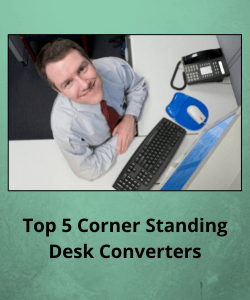 Alternating between sitting and standing at work is a great way to reduce sedentary behavior, thereby improving health, productivity, energy levels and more. For today’s post we’ve selected our Top 5 Corner Standing Desk Converters to help you to find the right sit stand solution to match your needs and space.
Alternating between sitting and standing at work is a great way to reduce sedentary behavior, thereby improving health, productivity, energy levels and more. For today’s post we’ve selected our Top 5 Corner Standing Desk Converters to help you to find the right sit stand solution to match your needs and space.
So, whether your designated work area comprises a cubicle at HQ or you’ve been assigned to a corner of the kitchen whilst working from home, we may have found just what you’re looking for.
Each of our top picks offers something a little different, but each of them are suitable for corner areas, designed specifically to maximise that dead space. So take a look and let us know what you think.
But before you do, we’ve put together a brief Buyer’s Guide to highlight the key points when choosing the right corner desk converter for you. We recommend you take a look, especially of you’re buying for the first time. Or simply click on a heading below to jump straight to your chosen section.
In Today’s Post :
The Corner Converter Buyer’s Guide
| About the Specs |
| Drill Down to Detail |
The Corner Converter Buyer’s Guide
About the Specs
Dimensions
 As you’ll see below, we’ve given the basic specs for each converter. First you’ll find the footprint, top tier and lower tier dimensions.
As you’ll see below, we’ve given the basic specs for each converter. First you’ll find the footprint, top tier and lower tier dimensions.
You’ll need to ensure your supporting desk can comfortably support the footprint or base measurements without any overhang. You’ll also need to check that that the tiers fit your workspace.
Be aware that the measurements given are the maximum dimensions and that some inches will be lost due to the corner design, recesses, handle cut outs and so on. (Click to visit each converter’s full product page for more detailed measurements and images.)
Height
 We’ve given the height ranges for the upper and lower tiers. These are important to know so you can be sure your chosen model will rise high enough for you. We’ve given suggested maximum user heights for each tier for keyboard work. Please note these measurements are based on a supporting desk of 30″.
We’ve given the height ranges for the upper and lower tiers. These are important to know so you can be sure your chosen model will rise high enough for you. We’ve given suggested maximum user heights for each tier for keyboard work. Please note these measurements are based on a supporting desk of 30″.
Note also that we use Inch Calculator for these suggested heights which should be used as a guideline. We strongly recommend taking actual measurements before making your final choice of desk riser. For straightforward, easy to follow information on how to correctly set up your workstation, visit the OSHA website’s Computer Workstation eTool.
Weight
Next you’ll find each converter’s lift capacity or weight limit. Make sure your equipment doesn’t exceed the maximum capacity of your chosen converter or you risk damaging the lift mechanism and voiding your warranty. (See specs for warranty info.) Also check the weight capacity of your supporting desk and factor in your converter’s unit weight, as well as your kit.
Price Range
Prices fluctuate with seasonal sales and as new products come onto the market, so we’ve given the price range of each model. For live pricing click to visit the full product page where you’ll also find details of stock levels and shipping times.
Drill Down to Detail
After each spec you’ll find further information such as adjustment type and any special features relating to that converter.
We haven’t awarded stars or rated our selected models as “best” or “runner up” – we’ll leave that to you – but we’ve highlighted the pros and cons of each to help you decide which will match your needs more closely.
If you have any questions or need a little more guidance to choose the right converter for you, reach out and let us know. We’re happy to help.

Top 5 Corner Standing Desk Converters
Please be advised that this post contains affiliate links. In partnership with chosen suppliers and as an Amazon Associate we earn from qualifying purchases through these links at no extra cost to you. That’s how we keep this website going, allowing us to bring you news, reviews and up-to-date product information. Click here for full disclosure.
The FlexiSpot 36″ Corner AlcoveRiser
At a Glance
| Footprint | 27.6″ x 14.8″ |
| Top tier dimensions | 36″ x 19.7″ |
| Keyboard tray dimensions | 34.6″ x 12.1″ |
| Top tier height range | 4.7″ – 19.9″ |
| Keyboard tray height range | 0.75″ – 15.95″ |
| Lift capacity | 33 lbs |
| Unit weight | 36.3 lbs |
| Warranty | 5 years for frame / tops 3 years for mechanics |
| Price range | $150 – $200 |

| Suggested max. user heights (for keyboard work) | |
| Top tier 6’8″ | Lower tier 6’4″ |
About the FlexiSpot 36″ Corner AlcoveRiser
Our first pick is unrivalled when it comes to budget, and it has a lot to offer besides. With one of the best maximum heights, the FlexiSpot riser is suitable for extra tall users. It also has the lowest unit weight, so if your supporting desk has a low weight capacity you can use more pounds for your kit, rather than your converter.
The keyboard tray features quick release handles so you can easily remove it in a second for a more flexible workstation set up. The top tier will accomodate a single screen up to 42″ (or 2 small ones) and the U-shaped design means you can use the lower tier for a laptop (up to 17″) or a full size keyboard and mouse if you prefer.
On the down side, the top tier design means you lose a few extra inches and this model has the smallest desktop area. If you plan on using a monitor mount to free up some of that valuable space, opt for a clamp style as there are no pre-drilled grommet holes on the desktop.
However you decide to arrange your workspace, be sure to weigh your gear up first – this converter has one of the lowest weight capacities within our Top 5. Even so, it should still do the job nicely for the average office set up. The gas spring hovering system means adjustment is smooth and easy. Overall, this is a good converter for a great price.
PROs – best for budget, great height, lowest unit weight.
CONs – smallest desktop area, low weight capacity.
The VIVO 43″ Corner Riser
At a Glance
| Footprint | 23.3″ x 21″ |
| Top tier dimensions | 43.3″ x 28.3″ |
| Keyboard tray dimensions | 28.2″ x 10.6″ |
| Top tier height range | 6″ – 17″ |
| Keyboard tray height range | 0.75″ – 12″ |
| Lift capacity | 33 lbs top / 5 lbs tray |
| Unit weight | 44.09 lbs |
| Warranty | 3 years |
| Price range | $150 – $200 |

| Suggested max. user heights (for keyboard work) | |
| Top tier 6’4″ | Lower tier 5’10” |
About the VIVO 43″ Corner Riser
Our next pick is another budget-friendly option which generally serves as a good all rounder. It offers a generous sized top tier which will accommodate a single monitor / laptop or dual monitor set up for 2 x 22″ screens. There’s a device slot at the front so you can easily keep your tablet or smart phone in sight as well.
The lower tier is one of the smallest within this feature however, and it loses a lot of inches in width to the rear. Be aware that if you’re using a full sized keyboard you won’t be able to place it backwards, so there will be little to no room for wrist support. Alternatively, you could use this tier to hold your laptop, or there’s the option to remove it completely if that works better for you.
The lift handles are placed on each side of the top and the double gas spring makes for ultra smooth and easy adjustment. With this model though, the maximum heights are the lowest within our top 5, making it suitable for users under 6 feet tall when working from the lower tier.
The weight capacity and warranty are OK – nothing special but not bad. With that in mind, this would be a good budget choice for an average height user with an average office equipment set up. It’s also worth mentioning that VIVO have a highly rated and responsive customer care department so you can rest assured any questions or issues you might have – before or after sales – will be dealt with quickly and efficiently.
PROs – good price, generous upper tier, double spring adjustment.
CONs – smaller keyboard tray, lowest height range.
The Seville Classics Airlift 43″
At a Glance
| Footprint | 32.75″ x 21.9″ |
| Top tier dimensions | 43″ x 23.6″ |
| Keyboard tray dimensions | 28.7″ x 7.5″ |
| Top tier height range | 6.2″ – 19.1″ |
| Keyboard tray height range | 0.6″ – 13.5″ |
| Lift capacity | 33 lbs |
| Unit weight | 52.3 lbs |
| Warranty | 3 years |
| Price range | $200 – $250 |

| Suggested max. user heights (for keyboard work) | |
| Top tier 6’8″ | Lower tier 6′ |
About the Seville Classics Airlift 43″
The Seville Classics Airlift is similar to the previous model in a number of ways. It also has a good good sized top tier (although smaller than the VIVO riser), making it suitable for a dual monitor set up or as a single monitor / laptop workspace. Plus there’s an accessory slot to the front for your gadgets.
The removable keyboard tray is on the small side as well, and again it loses some inches in width to the rear. This makes it more suitable for a smaller keyboard, thereby allowing for an amount of wrist support. Whichever tier you’re working from, the front edges are sloped for comfort. (Because of dimensions, we wouldn’t recommend this model for laptop use on the lower tier.)
The Seville Classics Airlift adjusts smoothly by means of gas spring and the steel frame is made with high quality, heavy duty steel. This makes it particularly strong and stable but also adds some extra pounds to the unit weight, so check your supporting desk can handle it.
Height ranges are good and close to the top of the scale. Weight capacity is at the lower end. But let’s finish with some positives – this model comes in a choice of black or walnut and it’s ANSI / BIFMA x5.5 compliant, so you can rest assured it has met stringent safety and performance standards.
PROs – good sized top tier, heavy duty steel frame, good height ranges, ANSI / BIFMA compliant.
CONs – small lower tier, unit weight on the heavy side, low weight capacity.
The Rocelco 46″ Corner Workstation
At a Glance
| Footprint | 30.25″ x 20″ |
| Top tier dimensions | 45.5″ x 23.25″ |
| Keyboard tray dimensions | 40″ x 14.6″ |
| Top tier height range | 5″ – 18″ |
| Keyboard tray height range | 0.75″ – 13.75″ |
| Lift capacity | 40 lbs top/ 5 lbs tray |
| Unit weight | 40 lbs |
| Warranty | 1 year |
| Price range | $250 – $300 |

| Suggested max. user heights (for keyboard work) | |
| Top tier 6’7″ | Lower tier 6′ |
About the Rocelco 46″ Corner Workstation
The next converter in our top 5 gives you more space to work with and a higher weight capacity to handle those extra bits of kit. Although the top tier loses some inches due to the front recess and the dual cut outs on each side, you’ll still have plenty of room for 2 x 32″ monitors with more to spare.
There’s a grommet hole to the rear which you can use for cable management or for a monitor mount – in case you need more screens or to simply free up that top tier desktop. This model offers the largest keyboard tray of the bunch and you have the option of using a keyboard and mouse or a laptop.
This Rocelco model uses a gas spring mechanism and offers a pretty good height range. (You access the adjustment handles through the cut outs on the top tier.) It’s strong, sturdy and is available with either black or teak worktops. All in all, it’s a great converter for the price, but there’s just one area which really lets it down – the 1 year warranty.
Generally speaking, Rocelco is a reputable supplier of good quality products. If you like this model too – apart from the warranty – it may be worth your while to check out independent product cover as an add-on.
PROs – good working space – upper and lower tier, good height range, increased weight capacity.
CONs – disappointing 1 year warranty.
The VersaDesk Power Pro Corner 36″
At a Glance
| Footprint | 30″ x 15.5″ |
| Top tier dimensions | 36″ x 23.5″ |
| Keyboard tray dimensions | 36″ x 10″ |
| Top tier height range | 5″ – 20″ |
| Keyboard tray height range | 0.75″ – 15.75″ |
| Lift capacity | 80 lbs |
| Unit weight | 61.6 lbs |
| Warranty | Lifetime for frame 3 years for mechanics |
| Price range | $400 – $450 |

| Suggested max. user heights (for keyboard work) | |
| Top tier 6’8″ | Lower tier 6’3″ |
About the VersaDesk Power Pro Corner 36″
Our final pick is at the top end of the price range but it has some worthy features which keep it ahead of the rest. Firstly, it’s an electric converter so you just press the up or down button for smooth and easy adjustment. Also located on the control pad is a USB charging port, so you can keep your gadgets powered up whilst they’re conveniently close by.
This riser is BIFMA rated which means it’s been tested for durability, performance and safety within a commercial environment. It’s also proudly made in the USA and has a carbon steel frame which is backed by a lifetime warranty. The tops feature premium quality laminate so you can rest assured they won’t scratch, dent or fade. (Available in black, cherry, maple (pictured) or white.)
For desktop working area, this is one of the smaller models but there are 3 grommet holes which you can use for cable management or monitor mounts. If you opt for the latter you can free up plenty of that valuable space and also achieve optimum ergonomic screen placement.
The VersaDesk Power Pro Corner has an 80 lb lift capacity – the best within our top 5 by far – so it can support those extra pounds for mounts, monitors and other office essentials. But be sure to check your supporting desk’s weight capacity because the VersaDesk is also the heaviest converter in our feature.
Height-wise, this model again scores extremely well and offers one of the best height ranges, so if you’re extra tall or use an under desk treadmill you’ll get those additional inches with this converter.
PROs – electric adjustment, USB charging port, suitable for extra tall users, best weight capacity.
CONs – top end of price range, limited worktop space, heaviest converter.
The Corner Standing Desk Converter Takeaway
Even if you’re limited for space there are some smart solutions out there if you’re looking to sit less and stand more whilst you work. For today’s post we selected our Top 5 Corner Standing Desk Converters.
These are designed in particular for making use of the dead space in office cubicles or kitchen corners. (They work just as well with regular desks too.) Each of our top picks has something a little different to offer so you can choose manual or electric adjustment, compact or spacious work surfaces, high or low weight capacity, budget or higher end and more.
Before choosing your desk converter, remember to check the points we covered in the Buyer’s Guide to ensure you find a model that matches your needs best. If you didn’t find what you were looking for in this feature, why not take a look at our Top 5 Electric Standing Desk Converters for further ideas and inspiration.
We’re here to help so if you have any questions or need a little further guidance in choosing the right converter for you, leave a comment in the box below or email jane@jetofficesolutions.com.
