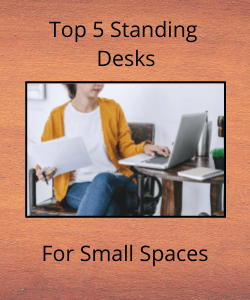 For this article we wanted to offer some practical solutions for the spatially challenged. Not everyone has the luxury of unlimited room to work from – whether in the office or in the home – so we’ve selected our Top 5 Standing Desks For Small Spaces.
For this article we wanted to offer some practical solutions for the spatially challenged. Not everyone has the luxury of unlimited room to work from – whether in the office or in the home – so we’ve selected our Top 5 Standing Desks For Small Spaces.
We recommend taking a look at our buyer’s guide first – especially if you’re buying a standing desk for the first time. Here you’ll find all you need to know about size, height range, type of adjustment and more.
If you don’t have time to read the whole article right now just click o a heading below to jump straight to that section.
In This feature
The Small Standing Desk Buyer’s Guide
The Small Standing Desk Buyer’s Guide
How Small is Small?
| The desks in this feature range from 23 to 36 inches in width and are therefore more suitable for the more compact work area – whether you work in a small office or have been designated a corner in the kitchen at home. |
| Our first 2 picks are the smallest of the bunch and are single tier, making them ideal for laptop users requiring minimal desktop space. The remaining 3 feature a top tier for 1 or 2 monitors and a lower tier which is designed for your keyboard. |
| Smaller workstations often come with (lockable) casters for easy movement. As you’ll see, each of our top picks have this feature – particularly useful when you’re working from home so you can scoot your workstation out of the way when your day is done. |

All the dimensions are given in the individual product specs for easy reference.
Why Is Height Range Important?

| All of the desks in this feature are adjustable so we’ve given you the height range from the lowest to the highest measurement. For single tier models that’s pretty straight forward. |
| When shopping for a desk with 2 or more tiers, the height range given usually relates to the top tier. That’s a useful measurement to have, but in order to work out if a particular desk will be ergonomically sound for you, you also need the height of the surface you’ll be using for keyboard work. |
| In the product specs we’ve given you the recommended maximum user height. Unless otherwise stated, for dual tier desks this relates to the height of the keyboard tray. |
| We use Inch Calculator for guidelines on measurements for standing work, but we also recommend you take actual measurements to ensure your workstation is ergonomically sound. |
If you’re not sure how to go about this, the OSHA website has a really useful Computer Workstation eTool. If your workstation isn’t set up correctly you increase the risk of musculoskeletal disorders along with a number of other health issues.
Manual or Electric Adjustment?
Manual Adjustment
| There are different types of manual adjustment. In this post we’ve featured counterbalanced desks which adjust smoothly and with minimal assistance from the user. |
| The counterbalanced models operate by means of either a pneumatic cylinder or spring mechanism. |
| With these models the weight capacity is lower but so is the price. |

Electric Adjustment
| As you would expect, for electric adjustment you’ll need to plug in to a power outlet which makes location options a little more limited. |
| With the electric desks we’ve featured you have a choice of 3 or 4 memory height pre-sets or you can simply use the up and down buttons to raise or lower. |
| If your kit weighs more than around 37 pounds, opt for one of the electric desk featured. |
What Else You Should Know
| Because prices fluctuate we’ve given you the price range of each model. For live prices click on the relevant image for a direct link to the full product page. |
| All desks in this feature qualify for free delivery to the majority of the United States. (Ts and Cs apply. Please check that your address is eligible.) |

Although we’ve chosen well made, good quality products it’s reassuring to know that you’re covered if things should go wrong. Of the 3 brands we’ve featured in this post, FlexiSpot are ahead of the game with a 5 year warranty, followed by VIVO’s 3 year cover. Stand Steady pale in comparison with a disappointing 1 year cover so you may want to consider additional cover if you choose one of their desks.
Top 5 Standing Desks for Small Spaces
Please be advised that this post contains affiliate links. In partnership with chosen suppliers and as an Amazon Associate we earn from qualifying purchases through these links at no extra cost to you. That’s how we keep this website going, allowing us to bring you news, reviews and up-to-date product information. Click here for full disclosure.
The Stand Steady Pneumatic Podium
**Best for Really Small Spaces**
At a Glance
| Desktop width | 23″ |
| Desktop depth | 19.5″ |
| Height range | 30″ – 44.25″ |
| Recommended user height | Up to 6’1″ |
| Max. weight capacity | 17 lbs |
| Warranty | 1 year |
| Price range | Around $230 |
About the Stand Steady Pneumatic Podium
Our first pick is a single-tier workstation with the smallest desktop area, one of the lowest weight capacities and a short warranty.
So are you wondering why the Stand Steady Pneumatic made our top 5? Of course, it has it’s plus points. Firstly, the desktop tilts which makes it ideal as a lectern-style podium – great for presentations or for sharing visuals with your colleagues. It’s thoughtfully designed with a ledge stopper to help keep your laptop or paperwork from falling.
(You could also use the tilting feature to gain a more ergonomic “negative” angle for laptop work whilst standing i.e. by standing to the rear of the desktop whilst it’s tilted, thus finding a more neutral downwards position for arms and wrists.)
Choose your tilt with the paddle-style lever to the rear of the desktop or work straight – the choice is yours. For height adjustment there’s a convenient foot pedal. In addition, the desktop has rounded corners for comfort and safety and the durable steel frame has a black powder coat finish. There are 4 full-swivel casters on the base, 2 of which are lockable to keep the desk sturdy when in position.
So if you’re looking for something extremely small to work from with tilt options and you’re around 6 feet tall or shorter, this could be a good solution for you.
PROs – suitable for really small spaces, tilting function.
CONs – smallest work area, low weight capacity, only 1 year warranty.
The FlexiSpot MT3
**Best for Budget**
At a Glance
| Desktop width | 23.6″ |
| Desktop depth | 20.5″ |
| Height range | 29.3″ – 45″ |
| Recommended user height | Up to 6’3″ |
| Max. weight capacity | 15.4 lbs |
| Warranty | 5 years |
| Price range | Around $160 |
About the FlexiSpot MT3
Next is the FlexiSpot MT3 which adjusts manually by gas spring. It has a slightly larger desktop than the previous model, but again space is limited so this would be more suitable for a laptop user.
This desk also features a tilt option which gives a positive angle of up to 18° with a ledge stopper to keep your laptop or paperwork from falling. Again, you could be creative with positioning by standing to the rear of the desk top and using it for a more neutral negative tilt for hands and wrists.
The MT3 has one of the lower weight capacities but there’s a hook on the central shaft which will handle up to 11 pounds for your coat, laptop bag or whatever else you want to keep handy. The lightweight aluminum frame has a durable satin pewter finish. There are 4 swivel wheels (2 locking) which maneuver easily on either hardwood or carpeted flooring.
This is the lowest-priced model in our Top 5 by far and it offers the best warranty to boot. A great option for laptop users on a tighter budget.
PROs – great price, suitable for really small spaces, tilting option, best warranty.
CONs – low desktop weight capacity, limited desk top space.
The Stand Steady Electric Podium
**Best for Height**
At a Glance
| Top tier dimensions | 31.5″ x 15.7″ |
| Lower tier dimensions | 31.2″ x 11.8″ |
| Height range upper tier | 31″ – 51″ |
| Height range lower tier | 27″ – 47″ |
| Recommended user height* | Up to 6’4″ |
| Max. weight capacity | Top tier 81.4 lbs, keyboard tray 6.6 lbs. |
| Warranty | 1 year |
| Price range | Just under $300 |
About the Stand Steady Electric Podium
Our next pick is another Stand Steady model, but with more working space and electric height adjustment this version takes things up a notch. The control panel (front left) can be programmed for 3 height pre-sets or you can simply use the up and down buttons. There’s also a timer for sit-stand reminders.
The maximum measurements for each tier are given but a little space is lost due to design, particularly on the keyboard tray. You still have a fair amount to work from though.
The height range of the keyboard tray is the best of our Top 5, making this model suitable for taller users. The weight capacity of the keyboard tray is also the best of the bunch at 6.6 pounds. (That’s a couple of pounds more than the others.) The overall weight capacity is also good.
The steel frame is super sturdy with a powder coat finish. The worktops are made with eco-friendly particle board and there are 4 full-swivel casters for easy movement, 2 of which are lockable.
We really like this Stand Steady electric desk but the 1 year warranty is a little disappointing, especially as it’s towards the top of the price range.
PROs – 3 height pre-sets, best keyboard tray for height and weight capacity, good overall weight capacity.
CONs – 1 year warranty, top end of price range.
The VIVO Pneumatic Desk
**Best All-Rounder**
At a Glance
| Top tier dimensions | 36″ x 22″ |
| Lower tier dimensions | 32.4″ x 11″ |
| Height range upper tier | 30.6″ – 47″ |
| Height range lower tier | 26.4″ – 42.8″ |
| Recommended user height* | Up to 5’10” |
| Max. weight capacity | Top tier 33 lbs, keyboard tray 4.4 lbs |
| Warranty | 3 years |
| Price range | Around $220 |
About the VIVO Pneumatic Desk
Again the maximum measurements are given, but as you can see there’s a little space lost on each tier due to the curved design of the keyboard tray and the recess on the upper tier. You should still have plenty of room though for a monitor and laptop on top and a keyboard and mouse on the lower tier.
This model has the lowest user height recommendation from the keyboard tray but you have the option to remove the tray to work from the upper tier only. If you decide to do so, the upper tier maximum height of 47 inches would make this model suitable for users up to around 6 feet 5 inches tall.
On this VIVO model all 4 of the caster wheels are lockable so you can work easy knowing your desk is safe, stable and sturdy. The frame is solid steel construction.
This model is mid-range when it comes to price, weight capacity and warranty, and if you’re average height or under, the height range should suit you just fine. We really like VIVO products and it’s useful to know they have a strong customer focus as well.
PROs – larger workspace, removable keyboard tray, 3 year warranty.
CONs – lowest max. keyboard tray height.
The VIVO Electric Desk
**Best for Weight Capacity**
At a Glance
| Top tier dimensions | 36″ x 22″ |
| Lower tier dimensions | 32.2″ x 11″ |
| Height range upper tier | 23.2″ – 49″ |
| Height range lower tier | 18.2″ – 44″ |
| Recommended user height* | Up to 6’1″ |
| Max. weight capacity | Top tier 88 lbs, keyboard tray 4.4 lbs |
| Warranty | 3 years |
| Price range | Around $300 |
About the VIVO Electric Desk
For our final pick we’re featuring another VIVO desk. The size and shape of the tiers are pretty much the same as the VIVO Pneumatic, giving you plenty of room for 1 or 2 monitors, a keyboard tray and mouse. With the highest weight capacity you can rest assured that this model can support a little extra as well.
This desk also has a better height range than the pneumatic. Once again the keyboard tray can be removed, making the desk suitable for users up to around 6 feet 7 inches tall if working from the upper tier.
The control panel is located center front and you can set up to 4 of your favorite height settings. Electric adjustment is smooth and quiet and this model features built-in anti-collision technology so you don’t need to worry about unexpected bumps.
As with the VIVO Pneumatic, all 4 casters lock for maximum stability. This model has a lot to offer in relation to height, weight, and extra features which is why it’s at the very top of the price range.
PROs – larger work space, removable keyboard tray, highest weight capacity, anti-collision technology.
CONs – top of the price range.
The Small Standing Desk Sum Up
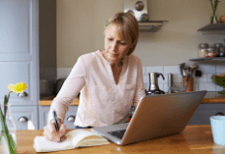 Did you find the best standing desk for your small space? Whether you work in the office or from home, when you’re spatially challenged it can be difficult to create a suitable workstation that’s practical and ergonomically sound.
Did you find the best standing desk for your small space? Whether you work in the office or from home, when you’re spatially challenged it can be difficult to create a suitable workstation that’s practical and ergonomically sound.
Remember when you’re choosing your desk to consider size, height range, adjustment type and other useful information including warranty cover, shipping and delivery.
If you’re not quite sure which desk is right for you, let’s take another quick look at our Top 5 :
- The Stand Steady Pneumatic Podium – a compact option for very small spaces, this model has a tilt function and a good height range. The weight capacity is the lowest though and there’s only a 1 year warranty.
- The FlexiSpot MT3 – again a small, tilting desk with low weight capacity but the best by far price-wise and way ahead of the game with a 5 year warranty.
- The Stand Steady Electric Podium – this dual tier desk offers a larger workspace with a good weight capacity and the highest keyboard tray. The 1 year warranty is disappointing, especially as this is close to the top of the price range.
- The VIVO Pneumatic Desk – also dual tier but with more working space still, this model has a removable keyboard tray and a good 3 year warranty but the lowest maximum user height for the keyboard tray. But it’s a pretty good all-rounder all the same.
- The VIVO Electric Desk – this desk has the highest overall weight capacity, anti-collision technology, 4 memory height pre-sets and a 3 year warranty. But you pay for what you get and this model comes with the highest price tag at around $300.
If these small standing desks aren’t quite what you’re looking for, check out our posts on Standing Desk Converters for more ideas and inspiration. As always, we’d love to hear your comments and feedback so drop us a line in the box below or email jane@jetofficesolutions.com.





