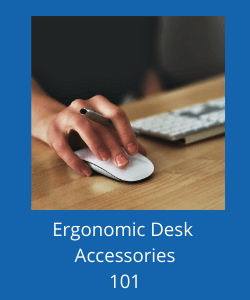 Whether you’re still in the office or you’ve been tasked with working remotely from home, there’s a lot to take on board when it comes to workstation set up. Ergonomic desk accessories can help you to be comfortable and productive wherever you are.
Whether you’re still in the office or you’ve been tasked with working remotely from home, there’s a lot to take on board when it comes to workstation set up. Ergonomic desk accessories can help you to be comfortable and productive wherever you are.
Perhaps more importantly, choosing the right accessories and using them correctly can help you to avoid injury and ill-health as a result of unnecessary strains and pains whilst you work.
But there are so many products to choose from, it can seem more than a little overwhelming, especially if you’re new to office ergonomics. In this post we aim to make life a little easier for you.
We’ve compiled a list of 10 of the most popular ergonomic desk accessories with a description of what they are, who they’re for and the main benefits of using them. Take a look at the whole article or click on a heading below to jump straight to that section.
Table of Contents
- Ergonomic Chair Cushions
- The Under Desk Foot Rest
- Active Office Seating
- Standing Desk Converters
- Anti-Fatigue Standing Mats
- Standing Desk Balance Boards
- Adjustable Monitor Arms
- Computer Keyboard Trays
- Ergonomic Computer Keyboards
- The Ergonomic Mouse
Ergonomic Chair Cushions
What are Ergonomic Chair Cushions?
 As with all office products there’s a wide range available and although a nice cushion stolen from the sofa might look pretty and offer a little comfort, it wont give you the same benefits as a specifically designed ergo cushion.
As with all office products there’s a wide range available and although a nice cushion stolen from the sofa might look pretty and offer a little comfort, it wont give you the same benefits as a specifically designed ergo cushion.
There are two main types – the seat cushion and the lumbar cushion. The seat cushion is specially shaped and contoured to take some of the pressure from the lower spine as you sit on it, in particular the coccyx or tailbone.
The lumbar cushion is also designed to relieve spinal pressure and gives support to the lower back in particular. Most lumbar cushions have a strap so they can be attached to the back of your chair.
Both types can help to relieve aches and pains all over the body caused by sitting for extended periods. Great for improving the posture and giving your tired back muscles a bit of a rest. They are also small and light, making them portable so you can pretty much take them with you wherever you go.
Who are Ergonomic Chair Cushions For?
These versatile cushions can provide much needed relief from sciatica, arthritis, leg pain, back pain and general muscle fatigue. Great for anyone who spends a lot of time sitting – whether in the office, on a car journey, relaxing at home or even after surgery.
The Under Desk Foot Rest
What is an Under Desk Foot Rest?
 The more basic versions quite simply allow you to elevate your feet a little – usually whilst you’re sitting at your desk, although they can also be used whilst you’re standing.
The more basic versions quite simply allow you to elevate your feet a little – usually whilst you’re sitting at your desk, although they can also be used whilst you’re standing.
Others offer so much more, giving your feet support whilst in many different positions. Some foot rests are height adjustable, some can be tilted and some are textured to allow for massaging, stretching and flexing of the feet. Some are static, others rock side to side or back to front.
Most – but not all – are small, lightweight and therefore portable as well, making them easy to transport from a to b. In many ways, the under desk foot rest is very similar to the anti-fatigue mat or the standing desk balance board. As you will see, they share the same health benefits.
They can help to fight fatigue, promote better circulation, reduce aches and pains – in particular in the feet, legs and back – and they can help to improve your posture.
Who are Under Desk Foot Rests for?
Foot rests can provide support and comfort for anyone who finds themselves sitting – or standing – for prolonged periods. Ideal for the office, but again just as useful in the home or for long journeys.
Active Office Seating
What is Active Office Seating?
 Active seating comes in many shapes and forms, from the wobble seat to the balance ball to the kneeling chair and more. Some chairs or stools are fixed-height whereas others are adjustable so they can move with you as you change the position of your desk.
Active seating comes in many shapes and forms, from the wobble seat to the balance ball to the kneeling chair and more. Some chairs or stools are fixed-height whereas others are adjustable so they can move with you as you change the position of your desk.
The idea of active seating is to keep you on the move even though you’re seated – or at least whilst you’re resting part of your body weight if you’re using a leaning chair. (With a leaning chair you literally lean onto it so your body weight is split between the seat and your feet.)
When we remain in a static sitting position we can gradually start to slump. The core muscles may get a little lazy, allowing the back to become hunched over leading to all kinds of aches and pains in the back, shoulders and neck.
With active – or dynamic – seating you’re encouraged to change position more regularly and to maintain your balance by keeping the abs working and the back straight. By sitting or leaning in this way, you’re likely to be more alert and productive which helps to fight fatigue and will keep the boss happy. And, of course, it will stop you from falling from your perch!
Who is Active Office Seating for?
Active seating can be used by anyone wishing to fight fatigue from sitting or standing for long periods. It gives you so many more options for movement and helps to keep you alert. Good for the posture and great for the core muscles.
Click here to find out more.
Standing Desk Converters
What is a Standing Desk Converter?
 Desk converters are an add-on to your existing desk. In very simple terms, you place your laptop or keyboard and monitors on to the converter and you elevate the whole lot when you want to stand up to work, then lower again when you want to sit down.
Desk converters are an add-on to your existing desk. In very simple terms, you place your laptop or keyboard and monitors on to the converter and you elevate the whole lot when you want to stand up to work, then lower again when you want to sit down.
Converters usually have 2 tiers, with the lower tier functioning as your main working area or desktop and the upper tier being used for your monitor. Some converters have only 1 tier and are designed mainly for laptop use. Others have 1 tier but also have an attachment for your monitor.
Standing desk converters can be manual or electric and come in a range of sizes and shapes such as x-frame, z-frame, post and base and more. If you’re not quite ready to invest in a standing desk – perhaps you don’t have the space or the budget, or maybe you just love your existing fixed-height desk – then a desk converter may be the way forward for you.
You’ve no doubt heard that “sitting is the new smoking” and that we’re facing some pretty serious health problems because of increased sedentary behavior. By alternating between sitting and standing at work you can reduce the risk of many of these problems which include type 2 diabetes, cardiovascular disease and some cancers. (There are many more – the list goes on.) You can also improve energy levels, motivation and productivity.
Who is a Standing Desk Converter for?
Standing desk converters are ideal for anyone who spends a lot of time sitting at a desk. A great way to reduce sedentary behavior which in turn can reduce risks to physical and psychological health. An excellent alternative to the adjustable standing desk.
Click here to find out more.
Anti-Fatigue Standing Mats
What are Anti-Fatigue Standing Mats?
 Anti-fatigue mats come in many shapes and sizes. The most basic are usually square or rectangular with padding to provide comfort and support whilst you are standing. Although fairly firm, these mats provide a softer surface for the feet than the hard floor. Basic mats are used with either shoes on or shoes off.
Anti-fatigue mats come in many shapes and sizes. The most basic are usually square or rectangular with padding to provide comfort and support whilst you are standing. Although fairly firm, these mats provide a softer surface for the feet than the hard floor. Basic mats are used with either shoes on or shoes off.
Others types have raised edges, ridges, nodules, rollers or balls built-in. These serve to allow many different positions for flexing and massaging the feet, as well as for stretching the feet, ankles and lower legs. To really benefit from these types of mat, take your shoes off and change your position regularly.
Who are Anti-Fatigue Standing Mats for?
Anti-fatigue mats are for anyone who spends a lot of time standing. Alternating between sitting and standing at work has many benefits, but standing can also be tiring – especially if you’re just starting out with the sit / stand system. Use a mat to reduce aches, pains and fatigue in the feet and legs. Also good for improving circulation and the posture.
Standing Desk Balance Boards
What are Standing Desk Balance Boards?
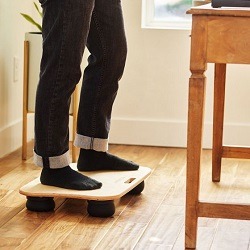 Balance boards have many functions. They are used for athletic training, for general fitness, for therapeutic purposes (for conditions such as cerebral palsy) and they’ve been part of the circus scene for many years.
Balance boards have many functions. They are used for athletic training, for general fitness, for therapeutic purposes (for conditions such as cerebral palsy) and they’ve been part of the circus scene for many years.
But don’t worry – you don’t need to put your clown outfit on just yet. Balance boards are becoming a big part of the office environment with designs specifically to assist the office worker to be more active whilst standing.
Types of balance boards include rollers, rockers and wobblers, and they each come with differing levels of difficulty.
Balance boards are used to improve co-ordination, to work the core muscles, to keep users alert and of course to improve balance. Many are portable meaning they can be used at home as well as in the office to get those abs working properly again after possibly years of neglect whilst sitting at a desk.
Who are Standing Desk Balance Boards for?
Balance boards are for anyone who stands a lot at work but can also be used for athletic and fitness training as well as for therapeutic purpose. Choose the correct board for you personally, bearing in mind ease of use and your current levels of balance and co-ordination. Great for working different muscle groups, for improving posture and for introducing a little fun into the office.
Adjustable Monitor Arms
What is an Adjustable Monitor Arm?
 Monitor arms are also known as monitor risers or mounts and they are used to position your screen correctly for optimum ergonomic benefit. The best types allow you to adjust the height, depth and tilt of your monitor.
Monitor arms are also known as monitor risers or mounts and they are used to position your screen correctly for optimum ergonomic benefit. The best types allow you to adjust the height, depth and tilt of your monitor.
With some you can easily swivel your screen around to share your work with your colleagues. Some monitor arms attach to the desk, others to the wall or ceiling. There are single mounts available whereas others are designed for 2, 3 or more monitors.
The benefits of correct monitor placement include reducing eyestrain, back ache, neck ache, headaches and fatigue. It can also help to improve your posture. As well as the health benefits, using a monitor arm can free up your valuable desk space, leaving you more room to work uncluttered.
Who is a Monitor Arm for?
Monitor arms are for anyone who uses a screen, whether sitting or standing whilst working. They adjust with you to the desired height, depth and angle which is kinder on the eyes, the neck and the back. Particularly practical for smaller workspaces.
Computer Keyboard Trays
What is a Keyboard Tray?
 Most keyboard trays are designed as add-ons to your desk – some clamp on to the desk edge, others are attached underneath the desk. Some are retractable, others are fixed into place.
Most keyboard trays are designed as add-ons to your desk – some clamp on to the desk edge, others are attached underneath the desk. Some are retractable, others are fixed into place.
There’s a great range of shapes and sizes to choose from. Some are steadier than others and some tilt, allowing for more neutral wrist positions. Others offer added extras such as gel cushion pads for wrist support, pull out mouse trays and under-tray storage.
Keyboard trays can be extremely useful if your chosen desk is just a little too high for you to work from whilst sitting (or standing) – adding a tray can solve the problem by lowering the keyboard a few inches.
One keyboard tray in particular stands out for us more than the others, and that’s the SteadyType keyboard tray from iMovR. It’s built into the desk itself, is super stable and gives you an excellent tilt range for sitting, standing or walking whilst you work. Unlike most others though, this is a complete unit so you’ll need to invest in an iMovR desk to experience the SteadyType. (Well worth it if you have the budget.)
Who is a Keyboard Tray for?
Keyboard trays are for anyone who uses a keyboard. They can free up some of your desk space, they can be used to lower the keyboard height if your desk is just a little too high, and more importantly they can allow you a more neutral positioning of the hands and wrists whilst using your keyboard. Particularly beneficial for musculoskeletal disorders and repetitive strain injury.
Ergonomic Computer Keyboards
What are Ergonomic Computer Keyboards?
 Ergonomic keyboards come in all sorts of weird and wonderful shapes. Their purpose is to reduce the pains and strains associated with keyboard use.
Ergonomic keyboards come in all sorts of weird and wonderful shapes. Their purpose is to reduce the pains and strains associated with keyboard use.
This is partly achieved by allocating the left hand side of the keyboard for use by the left hand, and the right hand side of the keyboard for use by the right hand.
Some keyboards are literally split into 2 separate halves, some are partially split and others, although still part of a single keyboard, feature a kind of horse-shoe style key arrangement so your hands stay on the correct side of the keyboard. They may also feature different slopes and angles, different shapes and sizes of key and some even feature blank keys which you can program for your chosen characters.
If you can get used to this unusual style of keyboard you may find it more comfortable than a standard keyboard thanks to the more neutral positioning of the fingers, hands and wrists.
Who are Ergonomic Keyboards for?
Ergonomic keyboards are for anyone who uses a keyboard and is seeking a more comfortable way of working. They may help to reduce the strains and pains associated with keyboard use, particularly in the hands and wrists. Using an ergonomic keyboard may take a bit of getting used to, but if you’re willing to give it a go and get used to the unusual key arrangement, you may find it works really well for you.
The Ergonomic Mouse
What is an Ergonomic Mouse?
 An ergonomic mouse is designed to allow for more neutral positioning of the hand and fingers. The traditional mouse can cause all sorts of pains and strains which may result in a RSIs.
An ergonomic mouse is designed to allow for more neutral positioning of the hand and fingers. The traditional mouse can cause all sorts of pains and strains which may result in a RSIs.
With a vertical ergonomic mouse, your hand is in more of a handshake position, or with the palm raised it kind of hugs around the semi-vertical mouse . Then there’s the trackball which is a different type of mouse entirely, requiring very little movement or grip, thus reducing aches and pains even further.
Of the many different types available, some are for ambidextrous use, others are specifically for lefties or righties. The hand and wrist positioning of ergonomic mice is more natural and comfortable, and as well as the physical benefits, it can also have a positive impact on your output and productivity.
Who is an Ergonomic Mouse For?
An ergonomic mouse is for anyone who uses a computer and is looking for improved comfort and increased productivity. There are many different types out there, so if possible have a try before you buy to see which feels best for you.
The Ergonomic Desk Accessories Sum-Up
We hope this post has made things clearer for you when it comes to ergonomic desk accessories. There are many different accessories to choose from, and within each category there are seemingly endless choices, types and styles.
Most, if not all, can improve your comfort levels whilst working, and some are proven to reduce a number of health problems which arise from poor ergonomics and incorrect workstation set-up. If you’re comfortable at work and are able to reduce or eradicate aches and pains, you’re likely to be more motivated and productive as well, so it’s a win-win situation all round.
Obviously, if you have any health issues or have concerns about your workstation set-up, speak to a medical professional and inform your employer of your concerns. We each have a responsibility for our own health and safety and of course it’s an employer’s duty to keep their staff injury-free whilst at work – whether that’s in the office or during periods of remote working.
Finally, we would love to hear from you as always. Do you use any of the accessories we’ve mentioned in this post? Are you considering increasing your activity at work? Do you split your time between sitting and standing? Drop us a comment in the box below or email jane@jetofficesolutions.com.
